documentation
Main Screen
After accessing the platform for the first time, the main window of Inverbis will appear. The following image highlights the most important sections.
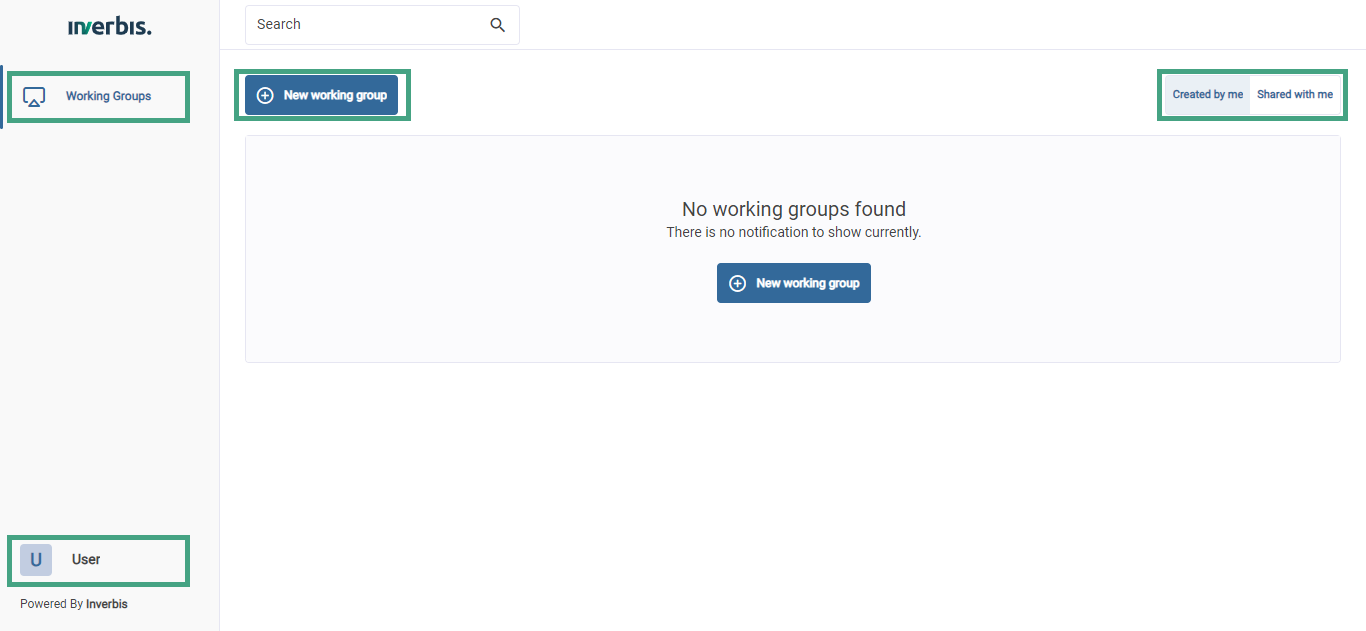
In Workgroups, you will find all the created workgroups. These are the most basic classification elements within the platform, which allow the creation of different projects. By using the selector located on the top right, you can switch between the groups you have created and the groups you have been invited to.
At the bottom left (corner), you will find the user settings button represented by your name or your company name, from which you can log out, manage your tokens or edit your personal information. You can see more details in User Configuration
First work group
To create your first workgroup, ensure the ‘Workgroup’ tab is selected, then click on the ‘New working group’ button. A pop-up window will appear where you must enter the name that will identify this workgroup. This name can be edited later.
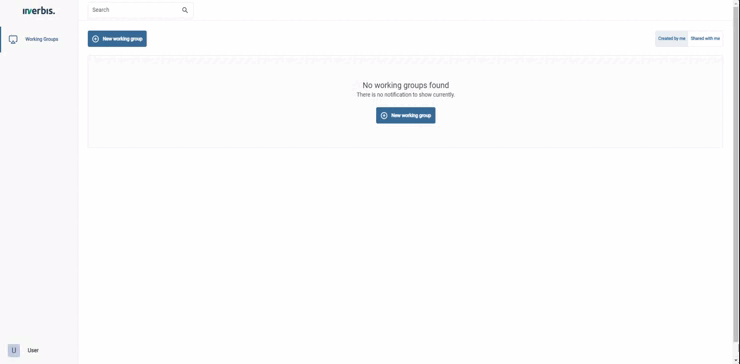
In Create Project will see in detail the composition of the working groups and how to start different projects.